Searching for a budget-friendly laptop that seamlessly combines performance and affordability? Look no further than the Acer Swift 3 SF315-41G. This comprehensive review takes a deep dive into the intricacies of the Acer Swift 3 SF315-41G. We will dissect its design, display, and performance to offer a clear insight.
Before you finalize your decision, let’s navigate through the intricacies and unveil the pros and cons. This will help you choose it as per your requirements. So let us explore the Acer Swift 3 SF315-41G and make an informed choice for your computing needs.
Acer Swift 3 SF315-41G Specifications at a Glance
| Features | Specifications |
| Screen Size | 15.6 Inches |
| Processor | AMD Ryzen 7 2700u |
| Graphics Type | Dedicated |
| Battery Life | Upto 10 hours |
| SSD | Yes |
| RAM Type | LPDDR4 |
| Weight | 4.63lbs |
Acer Swift 3 SF315-41G Overview
The Acer Swift 3 SF315-41G is a sleek and portable laptop that offers a balance of performance, portability, and affordability. It is powered by the AMD Ryzen 2700u processor. To assist in gaming performance it comes with AMD Radeon 550 graphics card. It gives this machine extra power while doing intensive tasks such as video editing and gaming. It has many other features. So let us start with the good part of the laptops.

Features
The Acer Swift 3 comes with various features. For instance, it comes with multiple ports, a fingerprint sensor, a full HD display, and more which we will talk about in detail below.
Acer Swift 3 SF315-41G’s Stylish Aesthetics
The design looks similar to other acer notebooks. It has a brushed aluminum chassis that gives the Swift 3 SF315-41G a premium and modern look. The bezels around the display are slim. I wouldn’t say the bezels are the smallest but they aren’t big either.

The body feels sturdy in hand. We tried, pressing and checking the build quality of the laptop and found out there is such an issue. The overall build quality is solid, from design to portability everything seems to be on point.
Full HD IPS Display
It has a 15.6-inch Full HD display. The panel used here is IPS which is great. Talking about the display on the Swift 3 SF315-41G, it is vibrant, with good color accuracy and wide viewing angles. Watching Netflix and shows in this panel is going to be enjoyable.

Apart from good display quality, it also has a corning gorilla layer on top of the display. Why I am pointing out this because we don’t see gorilla glass often on a laptop. Hence you don’t have to worry about those scratches on the display.
Overall the display here is a good panel, it comes with a good viewing experience as well as protection.
Extended Battery Life
The Swift 3 SF315-41G boasts impressive battery life. The brand claims that it lasts up to 10 hours with regular usage. However, that is not 100% correct. During our testing, we figured out that the battery lasts around 7 hours. The point here is that we tested mostly with lightweight apps.
7 hours of battery life is still impressive. Some user claims that the Intel version of the same laptop provides better battery life.
Although the difference won’t be much as the rest of the things are the same. Overall the battery life is ideal for most users.. If you are someone who is constantly outside and doesn’t get the time to charge the laptop it can be ideal.
RAM and Storage Insights
The laptop comes with 256GB solid-state drive (SSD) storage, providing fast boot times and quick file access. Moreover, you have the option to choose the higher variant which goes all the way up to 2TB. Additionally, it has 8GB of RAM, allowing for smooth multitasking and the ability to handle demanding applications. Just like the storage you can also choose RAM as per your needs. The base variant offers 8GB of RAM that goes as high as 64GB of RAM.
Real-World Performance – Practical Insights
The Swift 3 SF315-41G is equipped with an AMD Ryzen 7 2700u processor. Talking about the graphics card it has AMD Radeon RX 540 dedicated graphics. The good thing here is that it’s a dedicated one. This combination provides smooth multitasking capabilities with mid-ent and low-end apps.
If you are expecting gaming laptop-level performance from this machine then may need to think again. This is because the 2GB dedicated GPU here is designed to assist with moderate usage and not for gaming. By saying moderate we mean playing causal games, video editing on HD resolution, and all those day-to-day tasks.
Backlit Keyboard Experience
The Keyboard comes with a backlight keyboard. This way you will be able to work comfortably in dark environments. Additionally, you get to choose between brightness levels. On the counterpart, the keyboard typing experience is just decent. The key size is normal and clicky. However, if you are coming from a great keyboard laptop like Lenovo IdeaPad 720s-15. You may not like the typing experience here.
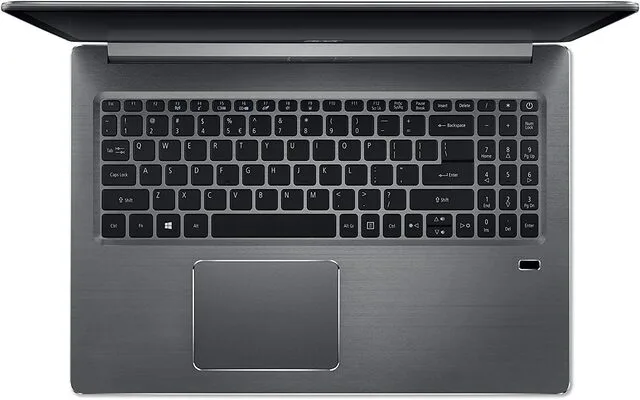
Finger Print Sensor
The Acer Swift 3 sf315-41G comes with a quick and easy security feature. Using a password to log in isn’t a bad method but it having a quick method is always better. The fingerprint sensor here is fast and accurate. This way you don’t have to remember a long password each time you want to log in.
Connectivity Overview
The laptop offers various ports. It includes two USB 3.0 ports and one USB 2.0 port. For external device connectivity, it offers an HDMI port. Moreover, it also has an SD card reader slot. To connect your audio devices, it has a 3.5mm headphone jack. Although it has all general ports but lacks type-C it would have provided more versatility.

Speakers
The built-in speakers on the Swift 3 SF315-41G are adequate for casual media consumption. These speakers are useable but don’t have good quality audio. For instance, they lack depth and bass. So you can’t depend on these for your audio experience. So we recommend External speakers or headphones for a better audio experience.
Pros and Cons – Understanding Both Sides
Till now we have discussed a lot about its features. So it’s time to understand the good and bad about it. I have mentioned all the pros and cons below.
| Pros | Cons |
| Good Display | Average Performance |
| Great Battery Life | No Type-C port |
| Finger Print Sensor | No thunderbolt port |
| Goriila Glass Protection | |
| Dedicated Graphic Card |
Frequently Asked Questions
Even though we covered Acer Swift 3 SF315-41G all features. You may still want to know more about it. If your answer is yes then read this FAQ section that covers all the important questions for you.
Does Acer Swift 3 SF315-41G have good battery life?
The Acer Swift 3 indeed has a great battery life. As we have discussed above it has a seven battery life with mixed usage. So if your usage is casual like surfing on the web and working on MS Office. It can provide, 10-15% more battery life. On the other hand, if your usage is intensive you can still expect around 4 hours of battery life which is great.
Does Acer Swift 3 Have a Touch Screen?
It offers a 15.6-inch Full HD display. The display is vibrant and sharp but doesn’t come with touchscreen functionality.
Is it Good for Students?
The short answer to this question is yes. Assuming that as a student your work is mostly related to casual usage. If are into gaming then this might not be the best choice. You should look for a proper gaming laptop such as Razer Blade 15.
Does it Have a Good Keyboard and Touchpad?
The keyboard on this laptop is average. The key travel here is fine to type on. Although it has a backlight keyboard surely not as expected. So if you type a lot, it is better to use an external keyboard.
Final Verdict: Acer Swift 3 SF315-41G’s Position in the Budget Laptop Arena
The Acer Swift 3 SF315-41G is a decent laptop for users who prioritize performance, portability, and affordability. The reason behind calling it decent not great is the performance issue. Although the performance is not bad here. The Ryzen 7 and dedicated GFX card offers good performance in general use.
But it lacks the power we need to use those heavy software. its processor and dedicated graphics can handle a wide range of tasks. But it lacks that extra power that you need.
The rest of the thing looks fine. The stylish design, long battery life, and lightweight construction make it a great choice for users on the go.
However, the average keyboard and limited connectivity options may be a drawback for some users. Moreover, the lack of Thunderbolt 3 support is another limitation. If you have to transfer data too often you will need high-speed data transfer which it lacks.
Overall, the Acer Swift 3 SF315-41G is a decent package. It is suitable for people whose usage is not performance-centric and who can compromise on type-c and Thunderbolt ports.











