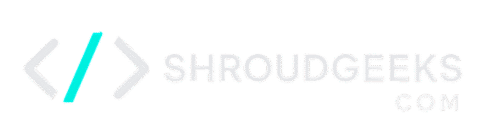Do you want to use Desktop Mode on your iPhone?
Since the mobile-first campaign started, the website looks equally good on any screen size or device you use. This is because mobile users are more than PC or tablet users. But there can be some situations when we need to use desktop mode. How can you do that easily? You will learn throughout the article.
When Do You Need Desktop Mode?
In general, what you get on the pc website, you also get the same experience on mobile devices. But there can be some features that don\’t look the way you want on your iPhone. Likewise, some features can be missing on the mobile version. This could be due to various reasons. So it makes sense to use desktop mode on your iPhone whenever necessary. Let’s understand how you can use desktop mode on your iPhone with a step-by-step guide.
Open Browser– To give you an example we are using Safari here. Now search for the site you want to see in the desktop mode.
Access the Options Menu – As you already know by default, Safari will load the mobile view.
Choose Desktop Website – From the options menu, select Request Desktop Website. Once you choose this option it will open the desktop mode on your iPhone.
See Desktop View – Once you select request desktop mode, it will refresh the page, now you can see the desktop version.
Also, read Stock Android – Why it is Better Than Custom UI?
Wrapping Up
Sometimes it can be beneficial to view the desktop version of the website. This can be for multiple reasons such as experiencing a similar view of the desktop version, to using a missing feature on the mobile version. Testing site on different screens or debugging purposes. Moreover, there can be other circumstances as well. With this guide, you can experience the desktop view on your iPhone in a couple of clicks.