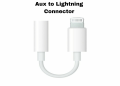Q7 smartwatch is a as the name suggests smartwatch from q7 wearables. Just like other wearables it is popular all over the world. Due to various features and unique design, many people all over the World use it. Whether you are a fitness freak or just a normal person who wants to be aware of his health, a fitness tracker or smartwatch is a must.
In this article, we are going to receive one such device from q7. How’s the design? Where can you buy it? How to set up it? We will understand all these things in detail.
Q7 Smartwatch Features
It comes with a lot of features some are common and others are unique. To make you understand this better, I will explain the most important features below.
Receive Notifications
The first and foremost feature of the Q7 smartwatch is you can receive your notifications directly on your smartwatch. Many of us are in a situation where we can use our phones. Moreover, sometimes we don’t want to use phones i.e. in the. Still, there can be some important messages and notifications. As this smartwatch receives and shows you all your messages calls and social notifications you can focus on your tasks.
Sedentary Reminder
Most people these days live a sedentary lifestyle. Due to a hectic schedule, we forget to do physical activity. To solve this issue this device comes with a sedentary reminder feature that notifies you if you sit for a long time without any activity.
Moreover, you can set the time of inactivity according to you, so that it can notify you to do an activity.
Sleep Tracker
The sleep monitor tracks your quality of sleep. You can check, your sleep time and effectiveness at any time on your mobile. This way you can monitor and improve your sleep quality.
Find Phone
Another great feature it has is the find phone feature. It helps you find your phone. The watch gives you the option to activate an alarm in your phone or you can just make it vibrate.
Calculator
Sometimes you have to do just simple calculations, but it’s difficult to do it without using a tool. For situations like this, you get a built-in calculator in this device. It’s not a full-fledged calculator to do typical math calculations, but it can do simple calculations without any issues.
Compatibility
In terms of compatibility, the Q7 smartwatch does a great job. For instance, you can use it whether you are an Android user or an iPhone user. The internet might depend on the OS version but the steps to connect is almost similar in both type of devices.
Design
Talking about the design, it has a very simple yet beautiful design. It has a square-shaped design. There are two color options available black and grey. Both look stunning and add a stylish effect to the smartwatch.

Whether you like the design or not completely depends on your preference. The watch comes with a bit of a vintage design element, unlike the sports edition which comes with a modern look. In addition, the gesture buttons look old as most modern smartwatches don’t use this design.
Build Quality
The watch has a solid build quality. For instance, the glass it uses comes with dust and scratch-resistant protection. So you don’t have to worry about accidental water splashes. Although it comes with water-resistant protection, I will not recommend intentionally doing this.
Coming to the wrist straps quality, these strips are made high quality silicon. In addition, these strips look good in design and feel comfortable to wear for long hours.
Display quality
The watch has a standing display size of 42mm which is normal for other watches. It offers touchscreen functionality as we generally see in smartwatches. The display itself is colored and doesn’t feel cheap at all. The touch and gestures work fine, so you don’t have to worry about that. Overall the display is decent for the price.
Connectivity and Charging
Talking about the connectivity, it is compatible with both Android and iOS. However, q7 claims that many users claim that they face problems connecting it with their device. However, it is difficult to say if the issue is with the watch or the drive these people are using. Still, many users are claiming so the support should look into the matter.
On the other hand, many users said that they are facing difficulties with charging. Some say that it is difficult to tell if the watch is charging or not. Maybe this is happening due to not showing the charging indication properly.
How to Setup q7 Smartwatch
Setting up this device is utterly simple. With a couple of clicks, you can complete your setup and enjoy using the watch. However, for your convenience you can I will mention the steps below.
Turn on Bluetooth
The first and foremost step you have to follow is to open Bluetooth on your device. Now turn on your smartwatch go to settings and turn on Bluetooth here also.
Choose Your Device
From here look for the device name. If you can’t find it, refresh the settings. Now you should be able to see the device name. Once you find it click on it and select Connect.
Now open the fitness app on your mobile. Here you will see pop-ups about allowing location access. You have to allow all these settings.
Pair Your Device
Here you need to click on the menu on the top left corner. From menu options click pair device from bluetooth settings and search for the watch name. Once you see the name of the watch, click on it. Now your smartwatch and mobile are sinking. Once finished, you can receive your emails, messages, and calls directly on your watch.
Wrapping Up the Q7 Smartwatch Review
Usage and setting up this device is extremely simple. You just have to follow simple steps. Moreover, the device is feature-rich to use for normal and activity purposes. Just keep in mind that, when setting up the device you have to follow the same steps for both iOS and Android. The layout of maybe a bit different due to software versions but the process is the same.
Now coming to the important part which is should you consider this device in 2023? After using it and reading many user reviews one thing is for sure this device has some issues, due to which it lags.
For instance, it lacks some important features. Let’s not forget that it has an old design factor that many people will not like. Also, the charging issues users are facing are a concern. Overall I would not recommend this watch for most users over others.
You can opt for this if you love the old design or if you are getting it at an extremely low price. This was all about the q7 smartwatch. I tried giving you an inside-out review so that you can understand and make a design. If you like this you can also check our other helpful guides.