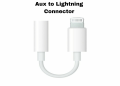MSI is a globally known brand for its stellar laptops, especially if we talk about gaming laptops MSI is a big name. In this article, we are going to discuss the msi gs63 which is a flagship gaming laptop.
MSI GS63 Overview
The MSI GS63 is a gaming laptop that offers a good combination of power, sleek design, and impressive graphics performance. In this review, we will take an in-depth look at the key features and specifications of the GS63 and evaluate its overall performance. Also, we will discuss the essential things about laptops such as heat management, keyboard quality the trackpad, etc.
Design and Build
One of the unique features of the GS63 is its sleek design. Despite being a gaming laptop, the laptop is slim and lightweight, making it easy to carry around. It has a brushed aluminum chassis. Other than having good visuals the laptop feels solid in hand. Despite being such a thing laptop, it feels sturdy.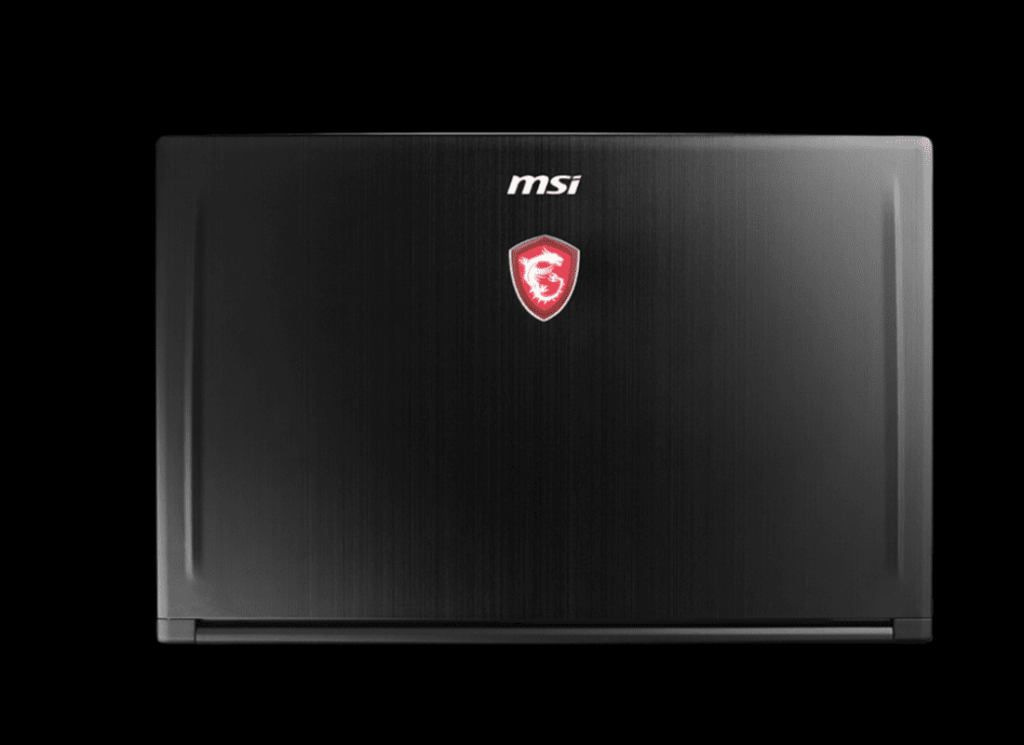
You will feel a little flex in the body but that’s completely fine. This is because it has a slimmer design as compared to other gaming laptops. The laptop’s design is simple in other words like typical MSI gaming laptops. The back of the laptop looks simple and only has the MSI dragon logo. Overall the design is quite great here. Msi has done a fantastic job here.
Display
The GS63 comes with a 15.6-inch full HD resolution display. It offers vibrant colors and sharp details in the picture. The bezels are normal as other gaming laptops in the price range. MSI claims that it has an innovative matrix display technology to take your gaming and media consumption to the next level. Thanks to its full HD resolution display the color is great. Moreover, the viewing angles are great too. Overall, the brand has done a fairly good job here.
Performance
For performance, the GS63 has an Intel Core i7 processor which ensures smooth day-to-day performance. The laptop also features an Nvidia GTX 1060 GPU, which is capable of handling moderate-level games and delivering excellent frame rates. With 16GB of RAM, the GS63 can handle intensive tasks with ease.

However, if you play super-intensive games that need more GPU power then this may not be the best option. Let me clear this to you. The NVIDIA 1060 is a bit older GPU. When it was launched it was an excellent performer. It still performs pretty well in moderate games, but for more GPU-intensive tasks, now we have its successors.
Keyboard and Touchpad
The GS63 offers a backlit keyboard with customizable RGB lighting, providing a visually striking and immersive gaming experience. The keys have a good amount of key travel and offer a satisfying typing experience. It has included a num pad so, it will be helpful if you do a calculation and related work.
However, the keyboard doesn’t have a per-key RGB feature, which means you can’t control the lighting of each key. But that’s not a big issue.

On the counterpart the touchpad is average. It has a plastic build normal size touchpad. It feels responsive and supports multi-touch gestures, still, you can not rely on it for your gaming-related tasks. If you want a true gaming experience you will need a good mouse.
Cooling System
The GS63 was launched with impressive hardware. At that time it was one of the best performers on the market. Heat management was good and still works well. You will notice heat after long gaming sessions but that’s obvious for a gaming laptop. To counter this msi has a cooling system inside it, which works well.
If you want to customize it further, you can do so by using the MSI Center application. This way you will be able to manage the power and thermals as per your need.
Connectivity and Ports
Talking about the connectivity part of the laptop, MSI has done a great job here. With this, you will get all the essential ports you need daily.

The GS63 offers a range of connectivity options, including USB Type-C, HDMI, mini DisplayPort, one USB 2.0 port, and two USB 3.0 ports. Moreover, it also includes an Ethernet port for wired internet connectivity, along with Wi-Fi and Bluetooth capabilities. Other than these ports you will get an SD card slot for media and file transfers.
Battery Life
We have covered all the essential things here, let’s talk about the area where most gaming laptops lack. Talking about the GS63, the story repeats here also. The battery life in this machine is average, nothing exciting. On our usage, we noticed that it gives a battery life of about four hours on casual usage. For instance playing videos, surfing the web, checking emails, etc.
On the counterpart, if we look at the battery life while gaming, it comes down to 2 to 2.5 hours. On the whole battery life is just average on this machine.
Software and Customization
As MSI is known for its gaming laptops, it comes with a lot of features to make it better. For example, you will get a performance controller(can adjust as the usage). You can customize the keyboard lighting and much more.
Let’s understand this with a real usage example. If you do casual tasks most of the time and only play games sometimes. In this situation, you should use the MSI Center app. Adjust it as per usage and you will get more battery life with less heating.
On the other hand, while doing extensive tasks or playing games, choose your settings accordingly.
Conclusion
In conclusion, we would say that it’s a decent-performing all-rounder laptop. If I had to answer this question a year ago, I would have recommended this without thinking twice. But for 2023, it is a bit outdated.
For instance, it comes with the 6th generation Intel Core i7 processor. When the laptop was launched, it was the best chip out there. But now, we have its successors out there. Overall, I would not recommend buying this laptop. However, if you are getting it in the sale or half price, you can consider this as the graphic card in this laptop still performs well.
For the regular price, you should check other options. For instance, other MSI gaming laptops and also Razor Blade have some exciting gaming laptops such as Razor Blade 15.